In this DarkMySite Plugin Review, we explore how this affordable tool can transform your website into dark mode, providing a better user experience while reducing eye strain. Join us as we dive into its features, installation process, and overall performance.
Table of Contents
- 🌙 Introduction to DarkMySite
- 🔧 Getting Started with Installation
- ⚙️ Activating the Plugin
- 🌌 Exploring Dark Mode Options
- 🌟 Initial Impressions of Dark Mode
- 🎨 Customizing the Website Appearance
- 💡 Additional Features and Benefits
- 🔥 Why You Should Consider DarkMySite
- 🛠️ Optimizing Your Blog for Dark Mode
- 💰 Affiliate Benefits
- 🎨 Testing Different Color Schemes
- 🛠️ Final Adjustments and Features
- 💰 Value for Money: Is It Worth It?
- 🔍 Conclusion of the Review
- ❓ FAQs about DarkMySite Plugin
🌙 Introduction to DarkMySite
The DarkMySite Plugin is a revolutionary tool designed to enhance your website by providing a dark mode feature. This option not only improves the visual appeal of your site, but it also significantly reduces eye strain for users, particularly in low-light environments. With its easy installation and user-friendly interface, DarkMySite is perfect for bloggers and website owners who want to create a more comfortable browsing experience. Plus, with a simple click, visitors can toggle between light and dark modes, making their experience personalized and enjoyable.
🔧 Getting Started with Installation
Installing the DarkMySite Plugin is a breeze. First, head over to AppSumo to purchase the plugin. Once you’ve secured your license, simply redeem it to get your unique license code. After that, log into your WordPress dashboard and navigate to the Plugins section. Click on “Add New” and then select “Upload Plugin.” Drag and drop the downloaded file into the upload area, hit “Install Now,” and activate the plugin. You’ll need to enter your email and license code to complete the setup. Once that’s done, you’re ready to explore the features!
⚙️ Activating the Plugin
After successfully installing the plugin, the next step is to activate it. This is done by going to your WordPress dashboard, finding DarkMySite in the Plugins list, and clicking on “Activate.” Once activated, you’ll be greeted with the DarkMySite dashboard, where you can customize your settings. One key feature is the option to enable the front-end dark mode switch, which allows users to toggle dark mode on and off as they please. This flexibility can greatly enhance user satisfaction and engagement on your site.
🌌 Exploring Dark Mode Options
The DarkMySite Plugin offers a variety of dark mode options. You can choose from automatic dark mode settings, which will activate based on the time of day, or let users manually switch modes. This feature is particularly useful for those who want to save their visitors’ eyes from strain during nighttime browsing. You can set it to activate at a specific time, such as 7 PM, making it a convenient option for users who often browse in the evening.
🌟 Initial Impressions of Dark Mode
Upon activating dark mode, the initial impressions are overwhelmingly positive. The contrast between the dark background and the text makes for easier reading, especially for users prone to eye fatigue. However, it’s essential to note that some elements, like logos or specific images, may require adjustments to ensure they look good in dark mode. For example, while the text and backgrounds may change seamlessly, logos might need to be edited to ensure visibility against the darker backdrop.
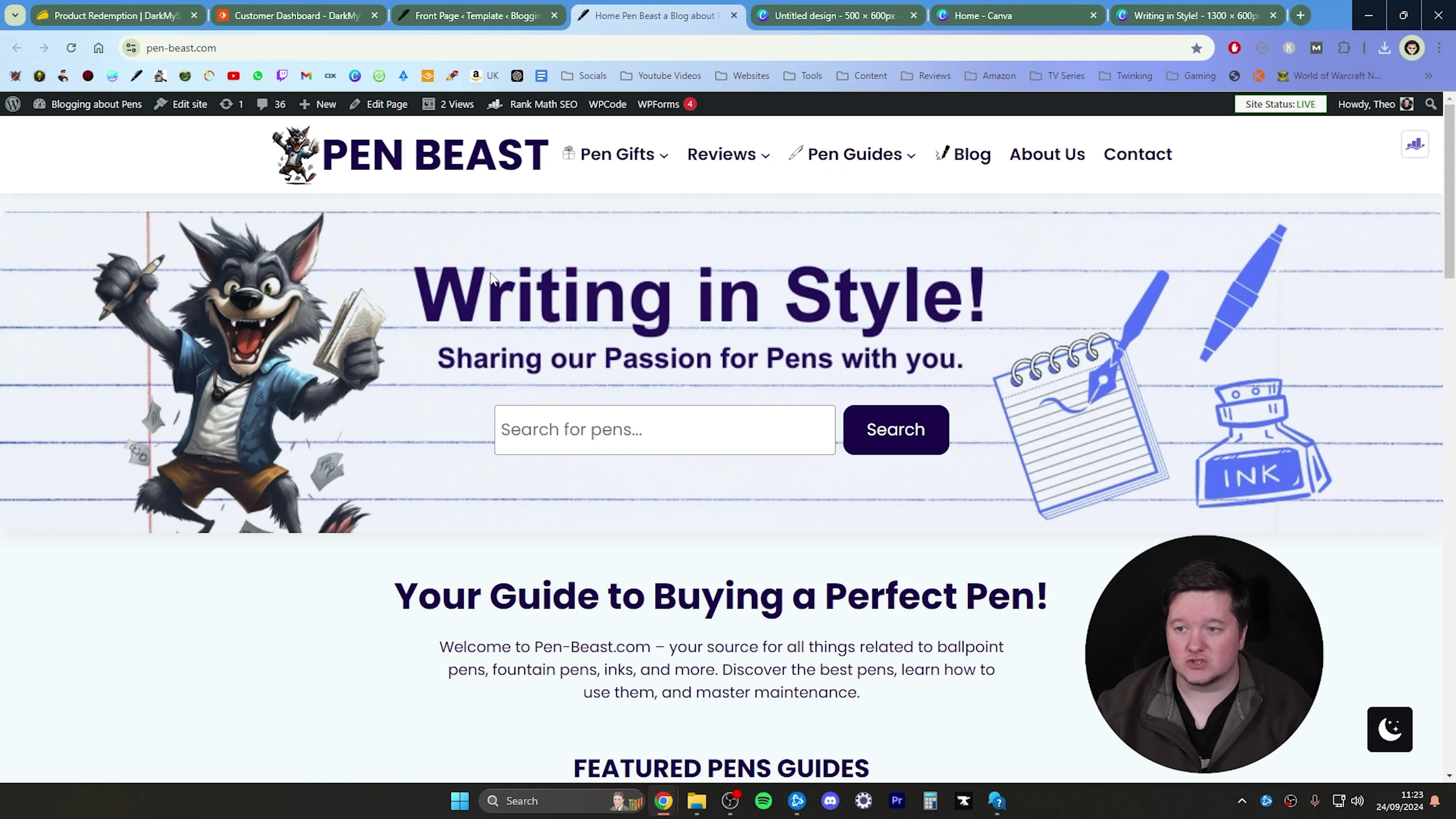
🎨 Customizing the Website Appearance
Customization is one of the standout features of the DarkMySite Plugin. Users can choose from various color themes for their dark mode, including blue, orange, purple, and green options. Each color scheme offers a unique aesthetic that can complement different types of websites. For instance, a garden-themed blog might benefit from a green dark mode, while a tech blog could opt for a sleek blue design. This level of personalization allows website owners to maintain their brand identity while enhancing user experience.
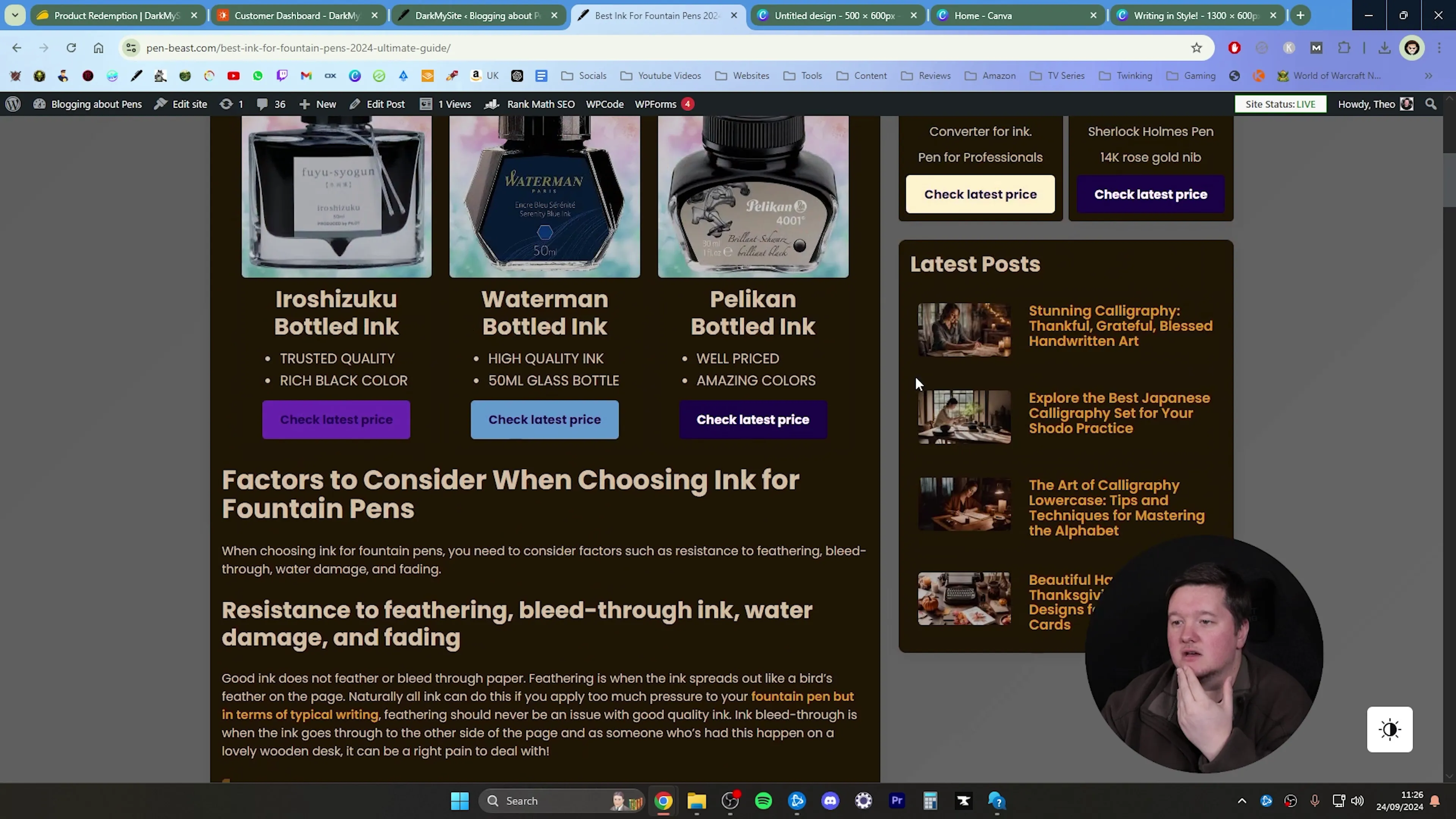
💡 Additional Features and Benefits
Beyond just providing dark mode, the DarkMySite Plugin comes with several additional features that can enhance your site further. You can adjust the brightness of images and videos, ensuring they are visually appealing regardless of the mode. The plugin also allows for easy toggling between modes without refreshing the page, making it a seamless experience for users. This can lead to longer visit durations and increased interactions with your content.
🔥 Why You Should Consider DarkMySite
In a digital world where user experience is paramount, the DarkMySite Plugin stands out as a valuable tool for bloggers and website owners. The investment is minimal—just nine dollars for a lifetime license that can be used on multiple sites. This affordability, combined with the plugin’s versatility and user-friendly features, makes it a smart choice for anyone looking to improve their website’s accessibility and appeal. With the added benefit of enhancing SEO through improved user engagement, it’s a win-win situation.
Ready to enhance your website? Check out the DarkMySite Plugin here and transform your user experience today!
🛠️ Optimizing Your Blog for Dark Mode
To get the most out of the DarkMySite Plugin, consider optimizing your blog’s overall design. Ensure that images and logos are compatible with dark mode. This might involve creating alternate versions of your graphics that look great in both light and dark settings. Additionally, pay attention to the readability of your content. You might need to tweak font colors and styles to ensure everything is legible against darker backgrounds.
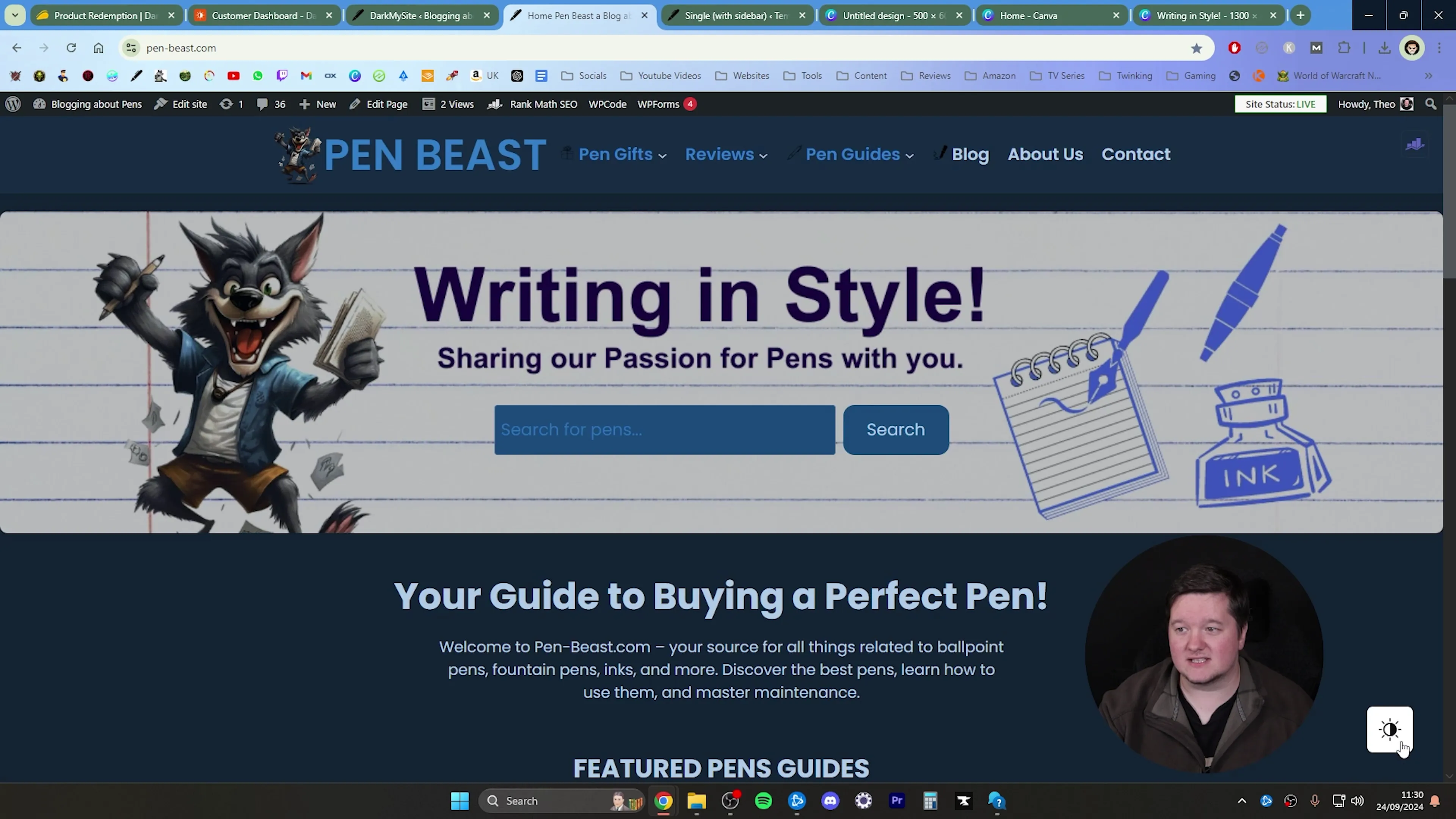
💰 Affiliate Benefits
By choosing to use the DarkMySite Plugin through my affiliate link, you not only enhance your website but also support the channel. Your purchase helps me continue to provide valuable reviews and insights into tools that can benefit you as a blogger or business owner. Remember, a small investment can lead to significant improvements in user experience!
Don’t miss out on this opportunity! Grab the DarkMySite Plugin now and start enjoying all the benefits it has to offer!
🎨 Testing Different Color Schemes
One of the most exciting aspects of the DarkMySite Plugin is the ability to test various color schemes. Users can choose from a range of colors, such as blue, orange, purple, and green. This variety allows you to customize the look of your website, making it not just functional but also visually appealing.
For example, if you own a gardening blog, a green dark mode could enhance your site’s aesthetic. Alternatively, tech blogs may benefit from a sleek blue theme. The flexibility to switch between these options means that you can find the perfect fit for your brand.
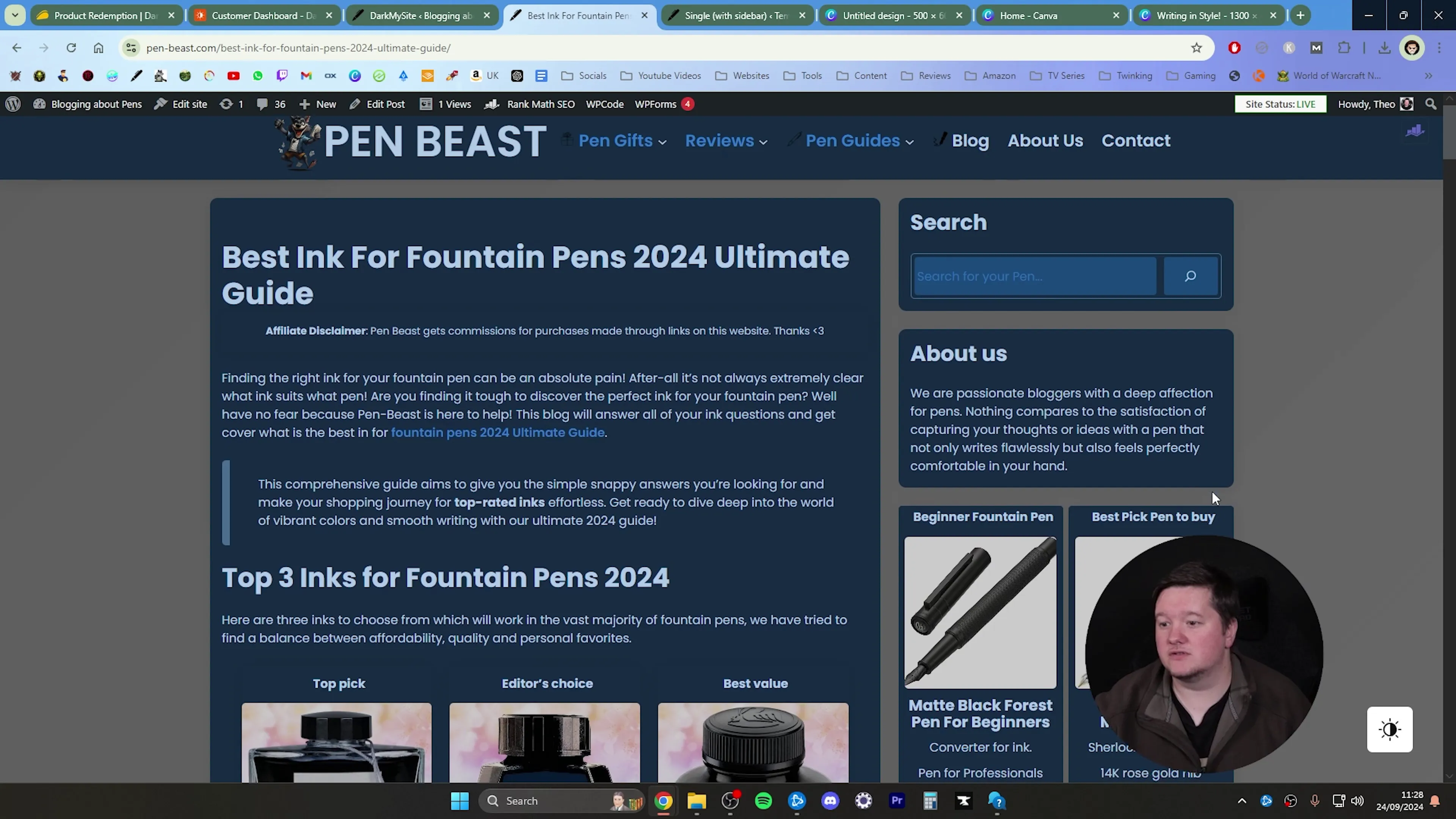
🛠️ Final Adjustments and Features
Once you’ve settled on a color scheme, it’s time to make those final adjustments. The DarkMySite Plugin allows for more than just color changes; you can modify the brightness of images and videos to ensure they meet your desired appearance. This feature is crucial as it maintains the visual integrity of your website regardless of the chosen mode.
Additionally, consider adjusting font colors to enhance readability in dark mode. A little tweaking can go a long way in ensuring your content remains accessible and engaging.
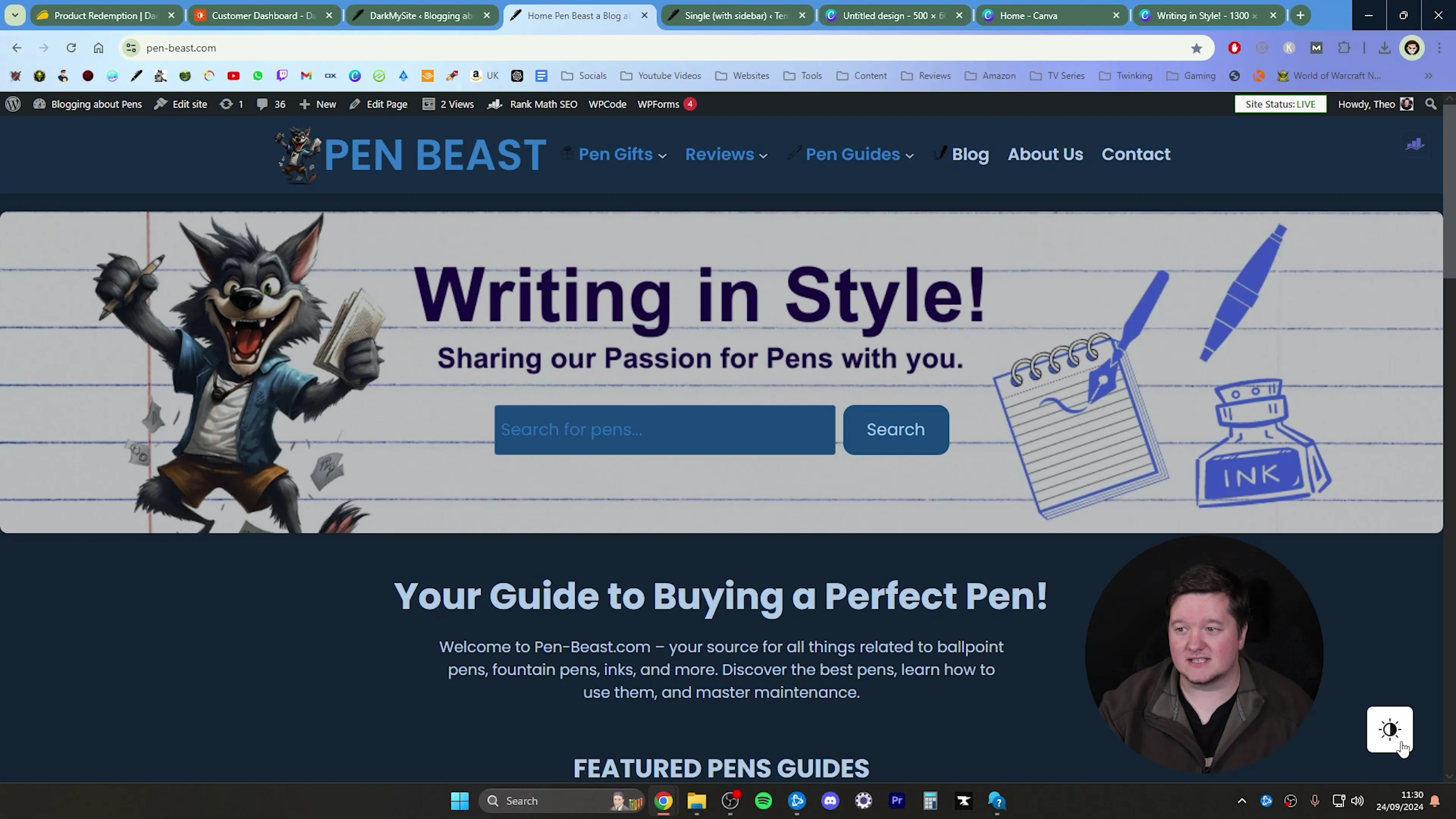
💰 Value for Money: Is It Worth It?
At just nine dollars for a lifetime license, the DarkMySite Plugin offers incredible value. You can use it across ten different websites, making it a smart investment for bloggers and business owners alike. The ability to enhance user experience significantly outweighs the minimal cost.
Not to mention, the improved accessibility can lead to better SEO rankings. Google favors websites that enhance user experience, which can ultimately drive more traffic to your blog. This investment not only improves the look of your site but can also contribute to increased revenue from your online endeavors.
Don’t miss out on this opportunity! Grab the DarkMySite Plugin now and start enjoying all the benefits it has to offer!
🔍 Conclusion of the Review
In conclusion, the DarkMySite Plugin is a powerful tool for anyone looking to enhance their website. With its ease of installation, customizable features, and affordable pricing, it stands out in the market. The ability to switch between light and dark modes provides a personalized experience for users, encouraging them to return to your site.
Whether you’re a seasoned blogger or just starting, implementing this plugin can make a noticeable difference in user engagement and satisfaction. It’s a small step that can lead to significant results.
❓ FAQs about DarkMySite Plugin
- Can I customize the dark mode to fit my brand? Yes, the DarkMySite Plugin offers various color schemes and customization options to ensure it aligns with your brand identity.
- Is it easy to install? Absolutely! The installation process is straightforward, requiring just a few clicks to get started.
- Will it work on multiple websites? Yes, one license allows you to use the DarkMySite Plugin on up to ten different websites.
- Does it improve SEO? Improved user experience can lead to better SEO rankings, making this plugin a beneficial tool for your website’s visibility.
Ready to enhance your website? Check out the DarkMySite Plugin here and transform your user experience today!




Leave a Reply